


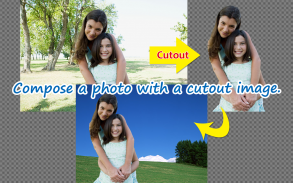
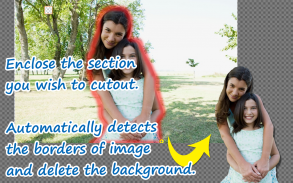
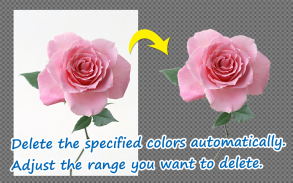

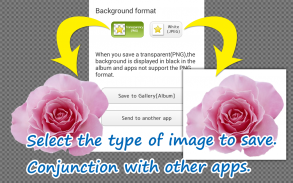





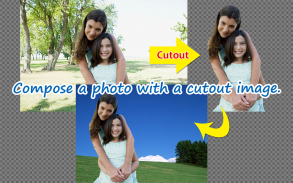
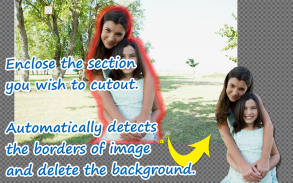
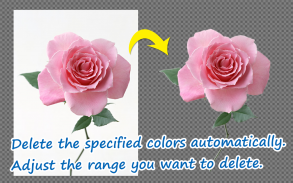

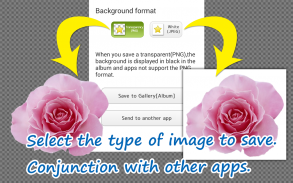
Edge Tracer - Superimpose -

توضیحات Edge Tracer - Superimpose -
The "Edge Tracer" is an image editing app that automatically cuts out unwanted sections from photos and illustrations, makes the background behind the image transparent, and allows you to compose the cutout on other backgrounds.
After enclosing the section you wish to cut out, the app automatically detects the borders of the image, and produce a highly precise cutout without the need to carefully trace around the image.
You can also delete monochromatic backgrounds or similar colors around the image simply by tapping the section you want to delete.
Making the size of the work area smaller/larger enables you to fine-tune edits.
★Use in conjunction with Twitter, Instagram and other SNS apps!★
[Primary Functions]
* Sticker creation
-- Photo taking
-- Loading mask images (PNGs with transparent backgrounds)
-- Rotation and trimming of images
-- Cutting out by tracing (edges automatically set)
-- Restore or delete areas by tracing around them (edges automatically set)
-- Automatic deletion/restoration by setting color via tapping (similar colors automatically detected, includes function to adjust selected range)
-- Manual restoration/deletion (Using brush tool for selection)
-- Change background display type (Half transparent, two types - white/black)
-- Preview
-- Cursor offset for setting range
-- Brush type selection for editing
-- Undo/Redo
-- Reset of selected area
* Screen operation tools
-- Zoom in/out
-- Shift
-- Increase size of working area
* Sticker composition
-- Stickers can be rotated, made smaller/larger, locked to a position or flipped left/right
* Image output
-- Save sticker images (transparent background PNGs, white background JPEGs)
-- Save images you have composed (Standard or High image quality)
-- Save to an exclusive gallery(album) for this app
[Standard procedure for cutout]
1. After enclosing a section you wish to cut out, it will be automatically deleted.
2. Tap unwanted sections to make them transparent. The app automatically detects and deletes similar colors from sections around the image.
View affected sections in real time while making adjustments using the slider.
3. Use the automatic restoration function to restore sections that have been overcropped.
Tap overcropped sections using this function to restore the surrounding area back to its original state.
4. The app also has a manual restoration/deletion function for editing finely-detailed sections.
Use the drag function to restore/delete desired sections.
</div> <div jsname="WJz9Hc" style="display:none">De "Edge Tracer" is een beeldbewerkingsprogramma app die automatisch snijdt ongewenste gedeelten van foto's en illustraties, maakt de achtergrond achter het beeld transparant, en kunt u de uitsparing vormen op andere achtergronden.
Na bijvoeging van de sectie die u wenst uit te snijden, de app detecteert automatisch de grenzen van het beeld, en produceren een zeer nauwkeurige uitsparing zonder de noodzaak om zorgvuldig te sporen rond het beeld.
U kunt ook monochromatische achtergronden of soortgelijke kleuren rondom het beeld te verwijderen door de sectie die u wilt verwijderen tikken.
Het maken van de grootte van het werkgebied kleiner / groter stelt u in staat om te fine-tunen van bewerkingen.
★ Gebruik in combinatie met Twitter, Instagram en andere SNS apps! ★
[Primaire Functies]
* Creatie Sticker
- Foto nemen
- Laden masker beelden (PNG met transparante achtergronden)
- Rotatie en trimmen van beelden
- Snijden door tracing (randen automatisch ingesteld)
- Restore of gebieden verwijderen door het traceren om hen heen (randen automatisch ingesteld)
- Automatische verwijdering / restauratie door kleureffecten via tikken (dezelfde kleuren automatisch gedetecteerd, inclusief functie om geselecteerde bereik aan te passen)
- Handmatig restauratie / verwijderen (Met behulp brush tool voor de selectie)
- Verander achtergrond weergave type (Half transparant, twee soorten - wit / zwart)
- Preview
- Cursor offset voor instelbereik
- Soort Brush selectie voor het bewerken
- Undo / Redo
- Herstel van het geselecteerde gebied
* Scherm bediening gereedschappen
- Zoom in / out
- Shift
- Verhoging van de grootte van het werkgebied
* Sticker samenstelling
- De stickers kunnen worden gedraaid, gemaakt kleinere / grotere, gekoppeld aan een positie of omgedraaid links / rechts
* Beelduitvoer
- Save sticker beelden (transparante achtergrond PNG, witte achtergrond JPEG's)
- Beelden die u heeft samengesteld (Standard of High beeldkwaliteit) Bewaar
- Opslaan in een exclusieve galerie (album) voor deze app
[Standaardprocedure voor uitsparing]
1. Na bijvoeging van een sectie die u wenst uit te snijden, wordt deze automatisch verwijderd.
2. Tik op ongewenste secties om ze transparanter te maken. De app detecteert en verwijdert soortgelijke kleuren in de secties rond het beeld.
Bekijk beïnvloed secties in real time terwijl het maken van aanpassingen aan met de schuifknop.
3. Gebruik de automatische herstel functie om secties die zijn overcropped herstellen.
Tik overcropped secties met deze functie om de omgeving weer in zijn oorspronkelijke staat te herstellen.
4. De app heeft ook een handmatige restauratie / verwijderen functie voor het bewerken van fijn gedetailleerde secties.
Gebruik de sleep-functie te herstellen / verwijderen gewenste secties.</div> <div class="show-more-end">


























